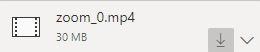
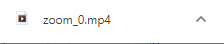
You may be receiving videos as attachments from teachers. Follow these steps to download and view them
| Hover your mouse pointer over the attachment, a Download arrow will appear, Click the download arrow | 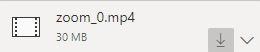 |
| The download progress will show at the lower left corner of the Chrome window. When the download completes, click the up arrow and choose Show in folder | 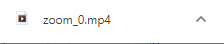 |
These downloaded files are saving in the Downloads folder in
File Explorer if you want to see them in the future
Right click the file and choose Open with... click VLC Media Player
To always open with VLC Media Player, Right click the file,
choose Open with...Choose another app
Choose VLC media Player and check the box Always use this app