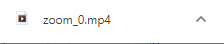
Working with Chrome downloads
Occasionally, clicking a link in Chrome will download a file to your computer. These are the steps to find and view or use the file
| The download progress will show at the lower left corner of the Chrome window. When the download completes, the filename will appear. Click the up arrow and choose Show in folder |
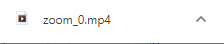 |
| These downloaded files are saving in the Downloads folder in File Explorer if you want to see them in the future. | Follow the Downloads link for more information |