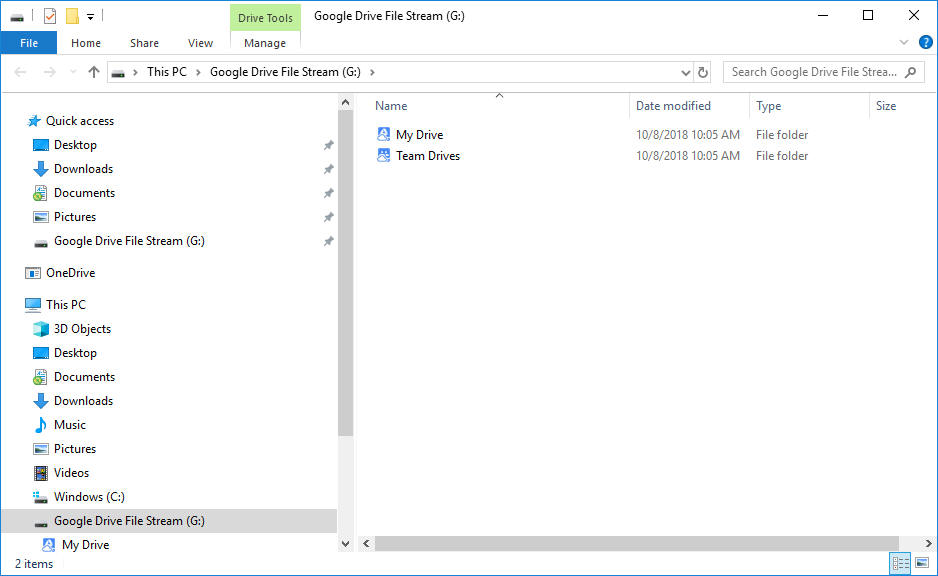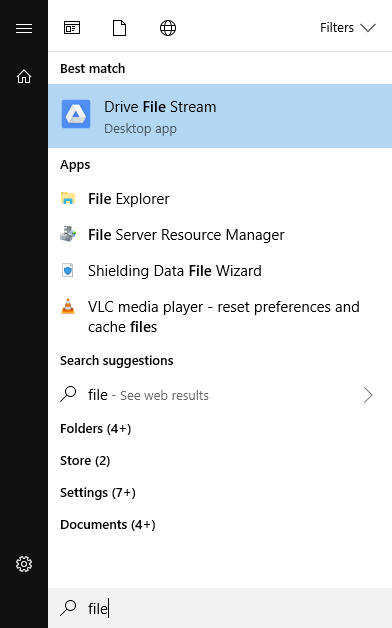
Google Drive File Stream Setup
1 - Open the start Menu, Type File, click Drive File Stream
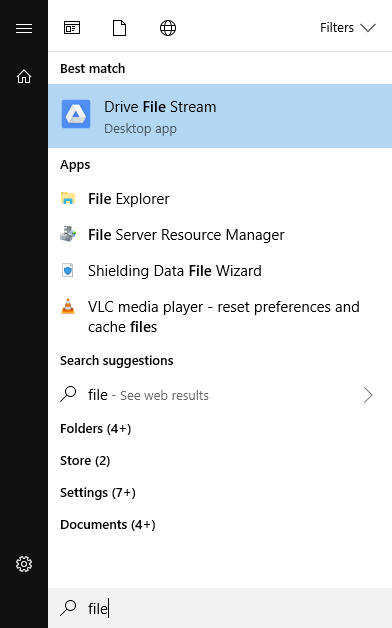
2 - Login using your K12 email username and password,
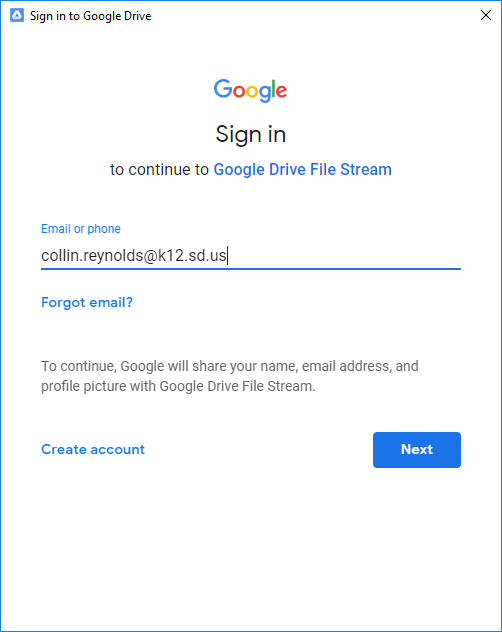
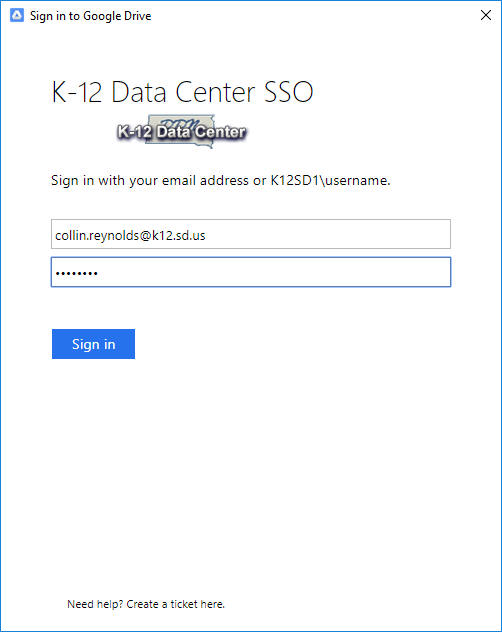
3 - A new drive named Google Drive File Stream will appear in File explorer.
Your files saved in your Google Drive online are in the My Drive folder
All files saved in your Google Drive online are accessible here and can be opened , modified and saved.
You can move files from your network folders into folders in My Drive
Your Google drive is inside the File Stream