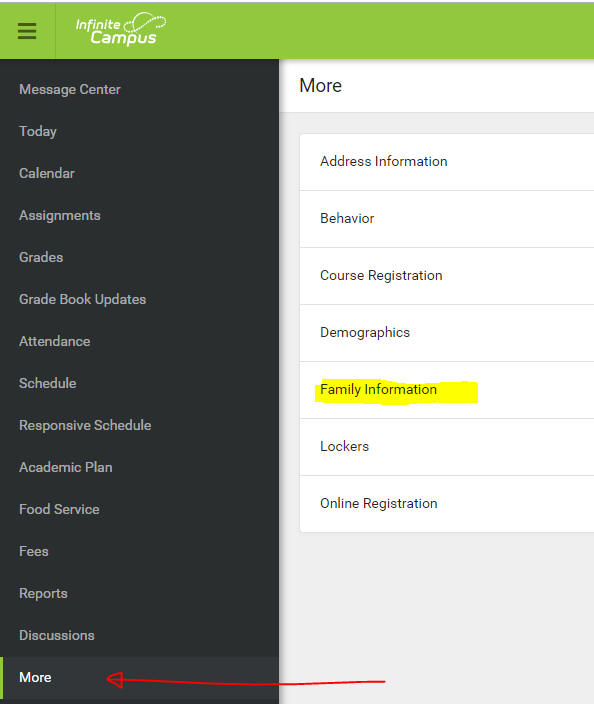Parents and Guardians
You can set your contact Preferences for the types of notifications you receive from the school by following these steps:
1. Login to Campus Parent
2. Click User Menu icon in the upper right corner

3. Click Settings
4. Click Contact Preferences
You can select the type of messages and how to receive them, by Phone - Voice and/or Text and Email.If your household phone is a land line, Text will not be an option
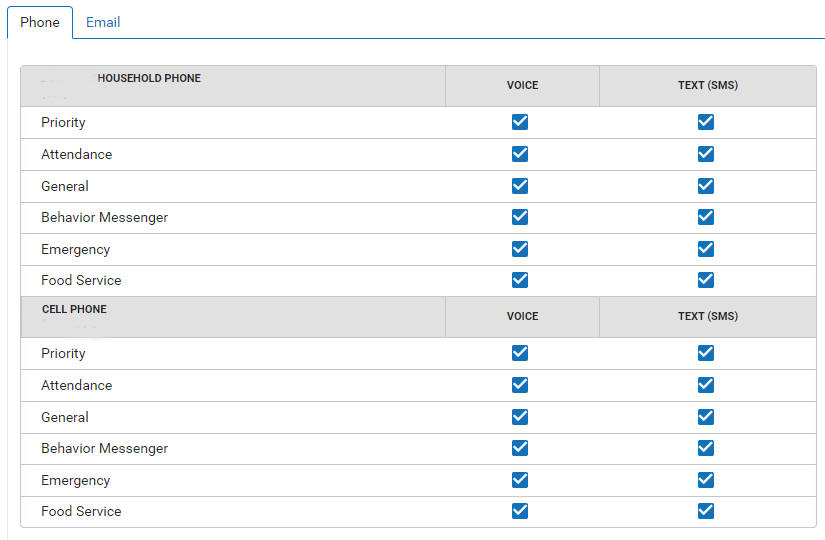
Be sure to click  at the bottom
after making your selections
at the bottom
after making your selections
You can verify and update Contacts, phone numbers and email addresses by clicking More - Family Information from the Portal home page. You can Update your information, final changes must be entered by the office