Change Network Password-Follow these steps when you are logged in
at school
- Login to your computer
- Press Ctrl+Alt+Del
From the next screen, choose Change a password
- On the next screen, enter your current password in the top
box, the enter your new password in the next 2 boxes.
Passwords must be a minimum of 8 characters and include 3 of
these 4 conditions:
Capital letters
Lower case letters
Numbers
Punctuation
- Click the right arrow to submit
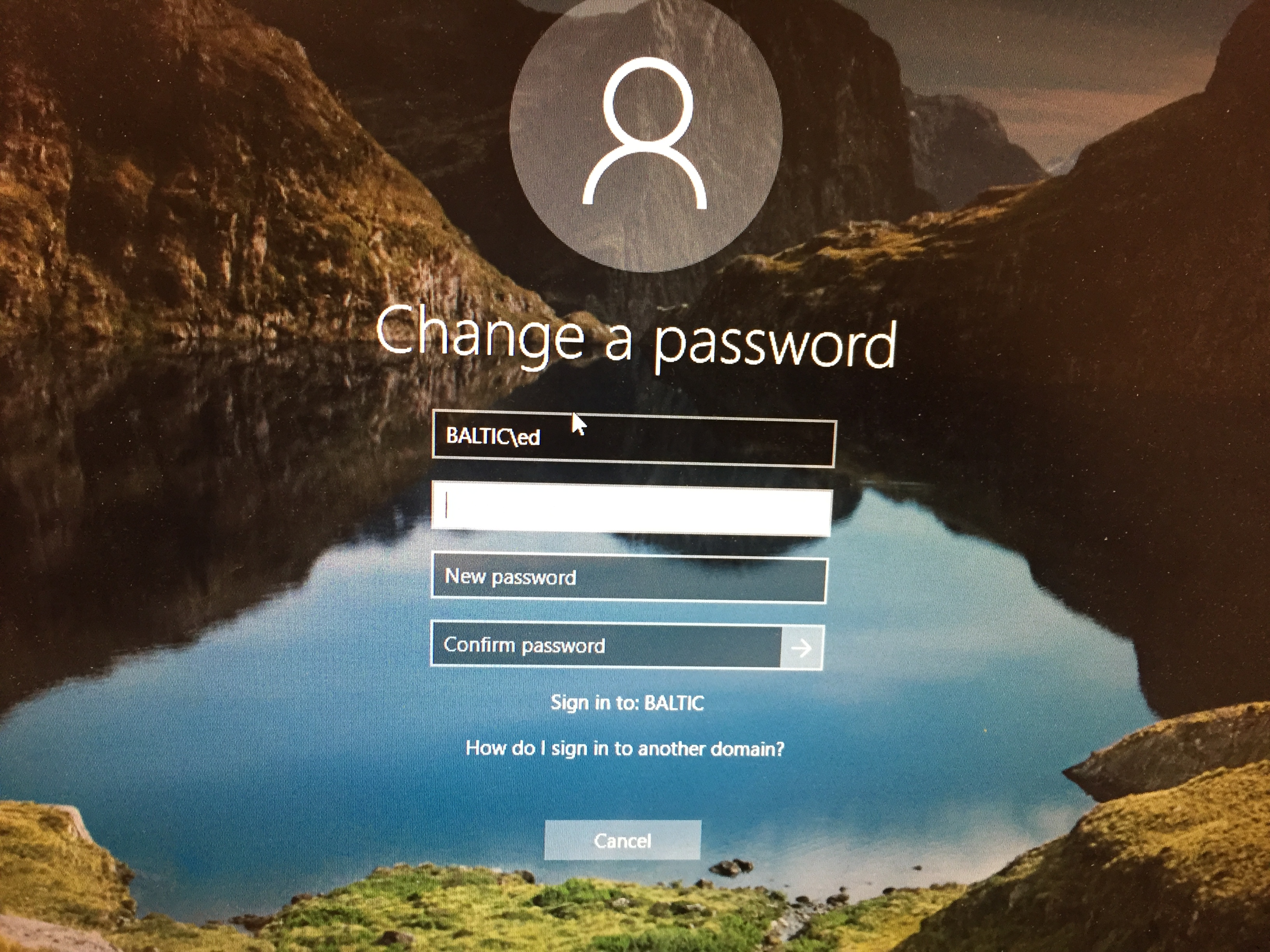
Back